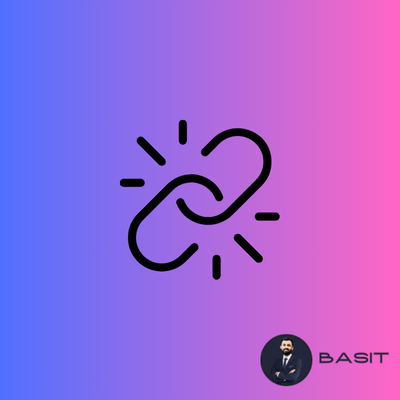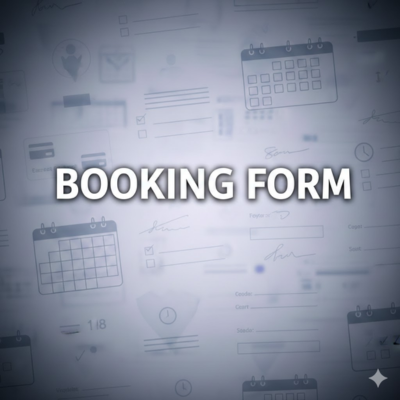How I Help Businesses Reinstate a Suspended Google Business Profile?
If you’ve ever had your Google Business Profile (formerly known as Google My Business) suspended, you know how frustrating it can be. When your profile is suspended, your business disappears from Google Maps and local search results, which can severely impact your customer inquiries and revenue. I’ve helped several businesses navigate this tricky situation, and in this post, I’m going to share exactly how you can get your profile reinstated.
Most suspensions happen because of violations of Google’s Quality Guidelines, but the good news is that many of these mistakes are fixable. Here’s how I guide businesses through identifying these issues, fixing them, and applying for reinstatement.
1. Fixing Business Name Issues
The most common mistake I see business owners make is with their business name. Google wants your business name to match exactly what’s on your legal documents and signage—no more, no less.
For example, I often find that businesses try to include their location or keywords in their business name to improve SEO. While this might seem like a smart move, it’s against Google’s guidelines. If you own “Joe’s Coffee,” you cannot change your GMB name to “Joe’s Coffee – Tampa’s Best Coffee Shop.” I help business owners clean up their profiles by ensuring the business name matches their legal documentation.
2. Correcting Secondary Category Errors
Another common issue is with secondary categories. Sometimes, business owners add irrelevant categories to expand their reach, but this can lead to suspension.
For instance, if you run a restaurant and offer food delivery, it’s tempting to add “Delivery Services” as a secondary category. But Google doesn’t allow this. Instead, I help businesses select only the most relevant secondary categories that directly describe what they offer. For the restaurant example, I’d suggest sticking with categories like “Restaurant” and perhaps “Takeout Restaurant.”
3. Clarifying Service Areas
Service area mistakes are another culprit. Google is strict about where you can claim to serve. The rule of thumb is that your service areas should be within two hours of your physical location.
I’ve seen businesses that try to add multiple, far-flung cities as service areas, but Google won’t allow that. For example, if your business is located in Tampa, you cannot claim to serve Jacksonville, even if it’s in the same state. I work with businesses to ensure their service areas are realistic and meet Google’s standards.
4. Cleaning Up Business Descriptions
Business descriptions are often packed with keywords, promotional phrases, and offers. However, using words like “limited-time offer,” “free estimate,” or “for sale” can trigger a suspension.
I advise business owners to avoid any kind of promotional language in their descriptions. Instead, I recommend focusing on a clear, concise description of what the business does and how it helps customers. This not only helps prevent suspension but also makes the business description more trustworthy to potential clients.
5. Managing Multiple GMB Users
Having multiple users listed as owners or managers on your Google Business profile can also be problematic. If even one of those users has a spammy or compromised email account, it can lead to suspension.
When helping businesses with reinstatement, I review all the users associated with the profile. We remove any emails that might look suspicious or unnecessary. Keeping the list clean and minimal can prevent future issues.
6. Handling Photos with Phone Numbers and Logos
A mistake I often see is business owners uploading photos with their phone numbers or logos displayed in the center. While it’s fine to add a logo to your images, you need to follow certain guidelines.
I suggest adding the logo to the top right or left corner of the image rather than placing it prominently in the center. This simple tweak can make a big difference in complying with Google’s guidelines.
How to Fill Out the Reinstatement Form
Once I’ve helped a business correct these issues, the next step is filling out Google’s reinstatement form. It’s crucial to provide all the necessary details and to be transparent about the changes you’ve made. I always recommend attaching legal business documents (such as tax records or business licenses) and including a photo of your office signage to further validate your claim.
While filling out the form, don’t forget to explain exactly what you’ve changed. Mention every update you’ve made to bring your profile in line with Google’s guidelines. This not only increases the chances of reinstatement but also shows Google that you’re taking their rules seriously.
Final Thoughts
Reinstating a suspended Google Business Profile takes some time and careful attention to detail, but it’s entirely possible if you know what to look for. By fixing common issues like incorrect business names, irrelevant categories, overlapping service areas, and more, I’ve been able to help businesses get back on Google Maps and in front of their customers.
If your business profile has been suspended, start by reviewing the points I’ve mentioned here, and then take the necessary steps to correct any mistakes. Once everything is sorted, filling out the reinstatement form should be the final step in getting your profile back up and running.